
Realistic Face Scanning For Dental Applications
Bellus3D Dental Pro lets you create highly accurate 3D models of your patients’ faces. The models can be automatically combined with scans of their teeth, so your patients can see how the simulated procedure results would really look.
Previous
Next
Face – Teeth – Tissue – Bone
Bellus3D Dental Pro Features
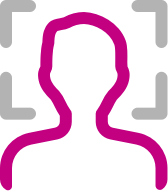
You can make a full scan of a patient’s face in under 15 seconds

The scan’s lip-line can be detected and hidden to easily see the patient’s teeh

The 3D face scans can automatically align with dental scans and CBCT scans
You can make a full scan of a patient’s face in under 15 seconds
The scan’s lip-line can be detected and hidden to easily see the patient’s teeh
The 3D face scans can automatically align with dental scans and CBCT scans

Export your face scans in .obj, .ply, or .stl formats to use in a variety of design software
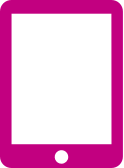
Bellus3D Dental Pro can be used with iPhone X, iPad Pro, and Windows PCs
Export your face scans in .obj, .ply, or .stl formats to use in a variety of design software
Bellus3D Dental Pro can be used with iPhone X, iPad Pro, and Windows PCs
See How Dental Pro Works
Bellus3D Dental Pro for iOS
Dental Pro is an easy-to-use 3D face scanning and alignment application that has powerful integrated teeth and CBCT alignment functions. Dental Pro can be used with the iPhone X and iPad Pro.



